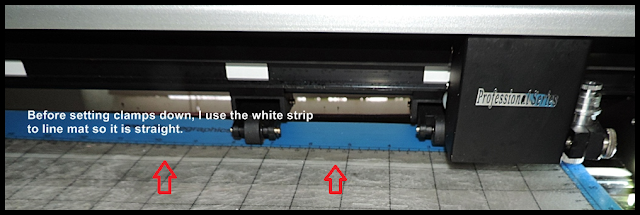Using The Pinch Wheels
I have had a few inquiries about the rollers/pinch wheels on my Silver Bullet Cutter and hope this write up helps you. I apologize I didn't have a fresh clean new mat for these photo's, but I do cut daily and alternate my mats. (meaning, I use all of them)
My 18" Silver Bullet has 5 individual pinch wheels. Before I bought my machine, I did a lot of research as I had never used a machine with these type of wheels. As I do with everything: I over analyze. I did see a few cutters available which have a lever for control of all of the wheels at once, but my concern was can I still cut if this lever malfunctions? My thinking is if one thing controls all; then one thing breaks all. Just a thought.
When I line up my mat, I use the white cutting strip as a guide line so it is straight before clamping the wheels down. This is especially helpful to do before cutting a print n cut.
You will move the wheels under the white guide lines on your machine. (See the red arrows above) Look before you add your mat and you will see the rollers the wheels need to be over to move your mat when cutting. The white guide lines make it easy to line up.
8" by 11" chipboard sheets often for word books. I use 3 wheels when cutting chipboard so my material won't move while cutting. It didn't take me but a few cuts to be comfortable using this type of wheel. I haven't cut vinyl yet, but I have no doubt how nice it will be to be able to cut the full 18" width!
Judy Stark